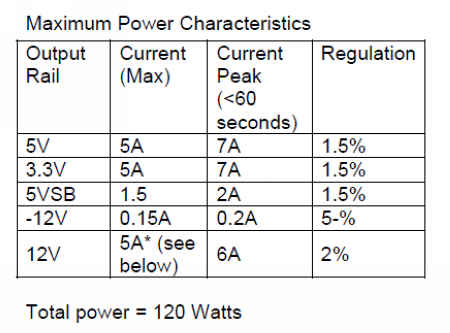Customized mini pc included industrial pc, htpc and thin client
Mini-itx motherboard, dom, ssd, pc chassis and power supply
-->> 6-30V Intelligent Automotive ATX Power Supply ITPS <<--
Model: PSU_630V120W_R16-30V Intelligent Automotive ATX Power Supply ITPS
Installation Guide
Please take a moment and read this manual before you install the PSU_630V120W_R1
in your vehicle. Often times, rushing into installing the unit can result
in serious damage to your PSU_630V120W_R1 board, computer and probably
yourcar’s electrical system.
The PSU_630V120W_R1 board has several wires that need to be installed in various places. When installing, always double check the polarity of your wires with a voltmeter.
Avoid using the cigarette plug as a power source, often times the contacts are not capable of delivering high current to your PC.
1.0 Introduction
Thank you for purchasing the PSU_630V120W_R1 power sequencer / vehicle
ATX power supply.
The PSU_630V120W_R1 was designed to work with a wide
variety of main boards such as the VIA mini-ITX motherboards as well as
Pentium-M Celeron or full power P4 systems.
1.1 PSU_630V120W_R1 Logic Diagram
1.2 PSU_630V120W_R1 Connection diagram
PSU_630V120W_R1, top view
Power Input Connectors
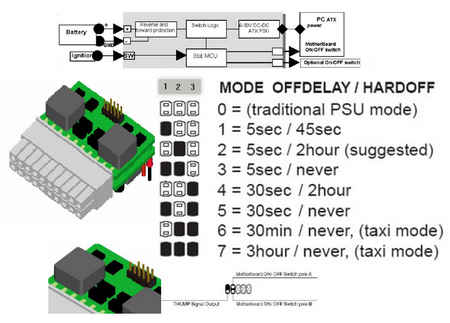
Black: Battery -(negative) Red: Battery + (un-switched battery, positive)
White: Ignition (switched battery, positive. Can test by connecting it
to Battery +) Controls and Settings
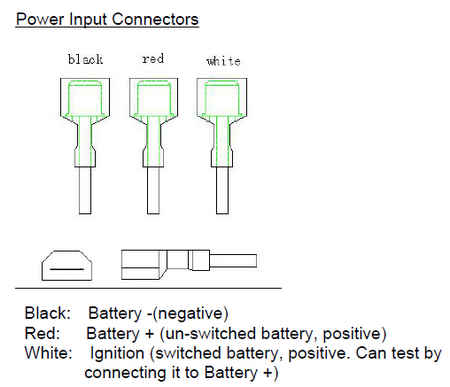
NOTE: “If HARDOFF is set to “never”, ITPS will automatically shut down
when battery voltage is below 11.2V for more than 1 minute in order to
prevent ‘deep discharge’ situations.
Mode “0” is regular ATX power supply mode, no power sequencing provided,
can be used for non vehicle applications.
Avoid using HARDOFF = Never, can severely discharge your battery if PC.
Suggested modes are: 1, 2, and 4.
1.2 Power challenges in a Vehicle PC
The 5V Standby Problem: One of most difficult tasks of operating a PC
in a vehicle is power consumption while the computer is OFF. Even when
your computer is OFF, it will still consume about 100mA on the 5V rail.
All power supplies provide 5VSB (5V standby) so that the motherboard can
issue
at least a PSON signal. When the computer is in the suspend mode, it will
consume even more power, because the RAM needs to be powered at all times.
No matter how big your battery is, it will eventually drain your battery in a matter of days.
PSU_630V120W_R1 User Guide
The PSU_630V120W_R1 is addressing these issues by cutting off the 5VSB
rail after a pre-defined amount of time (see jumper chart, HARDOFF). When
5VSB is always active (HARDOFF=Never), PSU_630V120W_R1 constantly monitors
the
battery levels. When battery level drops below 11V for more than one minute,PSU_630V120W_R1
will shut down and re-activate only when the input voltage is > 11V.
Engine Cranks, under-voltage and over-voltage situations.
Another difficult task is maintaining stable 3.3V, 5V, 12V and -12V power
to your PC. While car batteries are rated at 12V, they actually provide
voltages in between 7-11V (engine cranks) or as high as 80 volts (load
dump). Most of the times, your battery will stay at 13.5V (while car is
running) but extra
precautions need to take place in order to prevent such situations. PSU_630V120W_R1
can operate as low as 8V and as high as 28V while providing strict regulation
on all rails along with input voltage clamping and reverse protection.
Loud amplifier pops when PC starts. If your PC is connected to your car
amplifier, you will hear a loud pop when the computer is first started.
The PSU_630V120W_R1 has an ‘anti-thump’ control that will keep your amp
OFF while the PC starts. Simply connect J6 to your amplifier remote control
pins to activate the ‘anti-thump’ feature.
2.0 Mode of operation
The PSU_630V120W_R1 performs several timing routines and takes actions
as follows:(NOTE: When all config jumpers are removed, PSU_630V120W_R1
will be in the “dumb PSU mode”,no ignition timing, no HARDOFF. PSU_630V120W_R1
will send a gratuitous “ON” pulse to the M/Bwhen power is applied for
the
first time. Do not connect J8/J9 to the M/B on/off switch ifyou
don’t want your PC to be started automatically.
1)
Ignition=OFF. Nothing happens. PSU_630V120W_R1 is waiting for ignition
signals.
2)
Ignition=ON. PSU_630V120W_R1 waits for 2-3 seconds then turns on the 5Vsb
rail. After another second PSU_630V120W_R1 sends an “ON” signal to the
motherboard via the 2 wires connected to the motherboard’s ON/OFF pins.
The motherboard will turn ON and your system should start booting.
3) Ignition=ON during driving. Your computer will
remain ON.
4) Ignition=OFF. PSU_630V120W_R1 waits for “OFFDELAY” in seconds (see
jumper chart on Page 2) and then it turns the motherboard OFF by sending
a signal to the motherboard’s ON/OFF switch. Your computer should turn
off gracefully (shutdown procedure). During this time, power will still
be available for your PC to perform shutdown.
5)
5VSB will still be provided for another “HARDOFF”seconds (see jumper chart).
In the event where the shutdown process is longer than “OFFDELAY”
(windows gets frozen, etc), power will be shut down hard, turning off
all power rails. If “HARDOFF” is set to ‘NEVER”, the PSU will always provide
5VSB, therefore the PC can also be used in the SLEEP mode. During the
HARDOFF procedure, the battery levels will be constantly monitored to
prevent deep discharge situations.
6) PSU_630V120W_R1 will go to step 1, if ignition is tuned ON again.
3.0 Troubleshooting
a) Motherboard is not turning ON.
PSU_630V120W_R1 Check input cables. Measure voltage
on the un-switched 12V.
You should get about 12V. Measure the un-switched pin(red)
while turning the car ON/OFF. You should see 12V (car on) or 0V (car off).
b) Motherboard is not turning ON (cont).
Check your output cables. Ensure total system power
consumption does not exceed the PSU_630V120W_R1
specifications.
Motherboard is not turning ON (cont).
Make sure that either J11 is properly connected to the ON/OFF switch of your M/B.
4.0 PSU_630V120W_R1 Characteristics
Minimum Input Operating. voltage 6V
Maximum input Operating voltage 30V (clamping will occur at 25-27V)
Deep-Discharge shutdown
threshold 11.2V
Input current limit (fuse protected) 15A (20A mini-blade fuse)
Max Output Power 120 Watts
Operating temperature -40 to +85* degrees Celsius
Storage temperature -55 to +125 degrees Celsius
MTBF 150,000 hrs @ 50C, 96,000 hrs @65C
Efficiency (Input 9-16V) >92%, all rails combined, 50% load.
PCB size 45x34mm
Input connectors Faston 0.25” terminal
Output Connector ATX Power 20 pin (Molex P/N 39-01-2200)
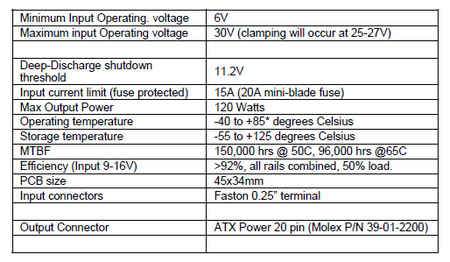
*Units starts failing at ~115 Celsius. Operating at
temperatures
above 85C / 185F will drastically reduce the MTBF. When
operating at high temperatures or fanless operation, must
reduce PSU load by 25%.
Maximum Power Characteristics
Output
Rail
Current
(Max)
Current
Peak
(<60
seconds)
Regulation
5V 5A 7A 1.5%
3.3V 5A 7A 1.5%
5VSB 1.5 2A 1.5%
-12V 0.15A 0.2A 5-%
12V 5A* (see
below) 6A 2%
PSU_630V120W_R1 User Guide
When operating at 24V or extreme temperatures, de-rate by
25%, ventilation will be required.
12V Rail Output Current
Input (V) 12V rail
current Input (V) 12V rail
current
8V 2A 13V 5A
9V 2A 15V 4A
10V 3A 18V 3A
11V 4A 20-24V 2A
12V 5A 24-28V 2A
For low input voltage (8-10V) ventilation might be
required for peak load.

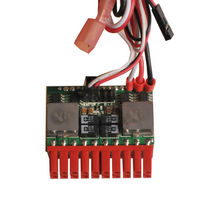

BEIJING: 1 Information Road, Shangdi, Haidian, Beijing 100085, China
Tel: 0086-10-82894738 Fax: 0086-10-82893738
HONG KONG: Room 504, President Commercial Centre, 602-608 Nathan Road, Mongkok, Kowloon, Hong Kong
Tel: 00852-2781-6070 Fax: 00852-2781-6078